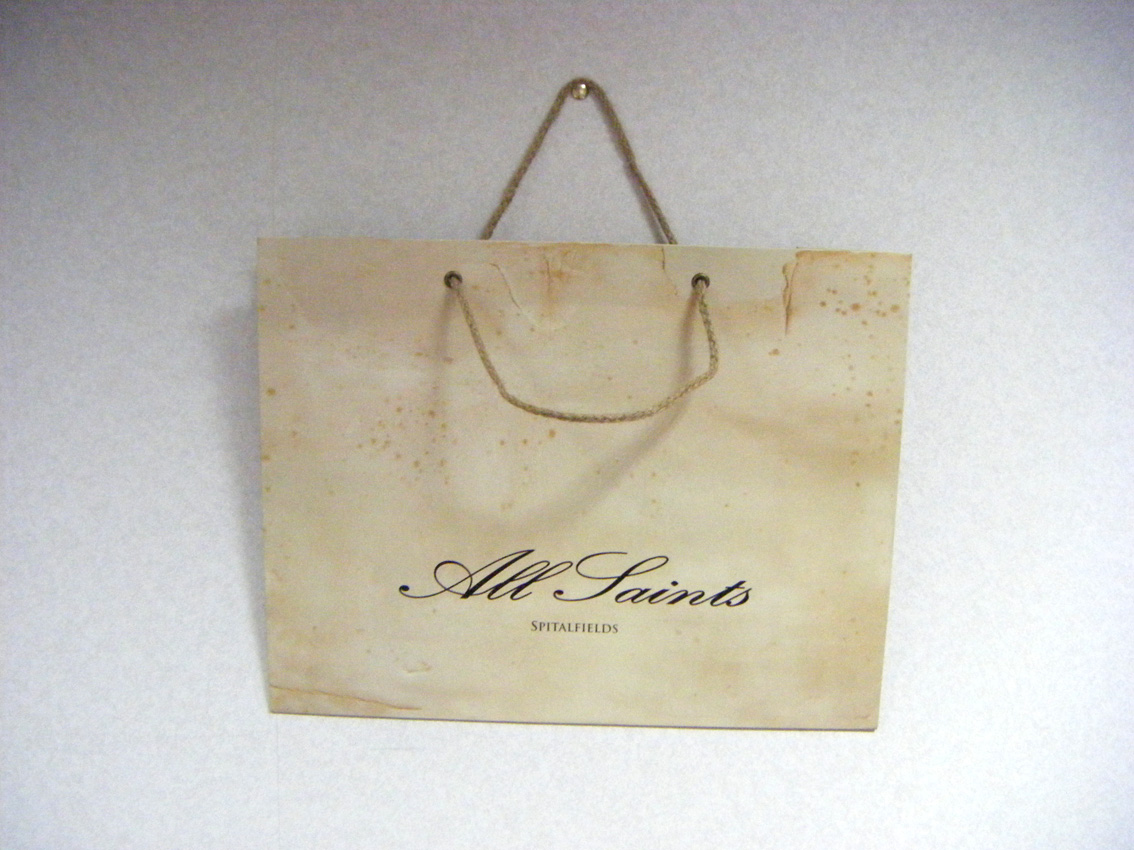Saturday 17 April 2010
Friday 16 April 2010
Final post! -Evaluation
Evaluating media from Jack Fox on Vimeo.
Thursday 25 March 2010
Equipment used to produce my coursework






Choice of three content pages
Monday 22 March 2010
More contents page changes
Sunday 21 March 2010
Mock up sunday

Thursday 18 March 2010
More changes
Monday 15 March 2010
Friday 12 March 2010
Rework of magazine:
Friday 5 March 2010
Adding pictures to double page spread

Developing ideas for new contents page

Friday 26 February 2010
Feedback
My peers evaluated my drafts for my magazine, and this is a summery of their comments:
Genre: Indie
Audience: The audience that my peers guessed were ranged from teenagers to mid twenties, which is what I was aiming for .
Success: Matched the mark scheme very well, the use of wire as prop, fonts and shaddows, large background dps, good colour scheme.
Improvements: Experiment with different angle pics.
Average Level: Mid 4
Thursday 25 February 2010
Wednesday 24 February 2010
Contents page with the use of pictures
Double Spread draft - Modification
Thursday 18 February 2010
Case Study Notes
Bridget jones
Target audience – Woman 18 to 35. Romantic comedy fans. Single woman looking for “mr right”
Vertical intergration
Specific examples
Green Zone
Effective tagline
Budget: $100,000,000, Been refered to as a flop
target audience: 15+, action fans, war fans
Dailymail says= ‘preachy political trailer disguised as a warm film’
Production practices: intent to adapt a book to film
Technologies: twitter facebook, 3D + digital screenings – Cuts down piracy = encrypted codes
Greenzone make use of technology, where as Avatar(James Cameron) had to wait 13 years until technology bettered.
Comparison: greenzone = bus billboard & avatar = big 60inch billboards in NY, and London ect.
Dead mans shoes – working class man
Green zome – 4 quadron and matt damon attract women
Big budget = more prints.
The soloist
Based on true story
Budget for this movie was $60 million
117 mins long 12A/ cat E (british company with American culture)
Main cast: Jamie Foxx, Robert Downey JR, and catherin keener
Writeen by Susannah grant and steve lopez
Directed by Joe Write - pride and prejudice and atonement)
Places the movie was filmed in LA and Ohio.
Marketing: Marketed internet, billboards, and commercials
Used homeless people as extras
Many people believed the advertising was misleading.
Filmed in 5 mm print, Distributed through DSN sites
Release date held back due to another movie being more popular.
Film festivals, the soloist was going to open 2009, but it was classed as a flop before it had even hit the cinemas.
Working Title with Universal – conglomerate
This is England
Used DSN which tripled its size
Used prefabricated sets – cheaper, and more realistic
£90,000 grant from the national lottery
Green zone
Drama
115 mins long
UK release date: 12/3/2010
Directed by Paul Greengrass – borne of premacy
Country US/UK
Universal Pictures
Earnt $14,309,295 in 3,003 theatres
Compared to shutter island, green zone did twice as well in the UK.
As march 2010, green zone grossed $31,218,390 in the US and $60,019,390 world wide
Similar to casino royal, which both use ATL advertising
Uses internet a lot to target internet peeps.
In exam use terminology
Video games for xbox, PS3, Wii ect, before a film comes out
Synergy – advertising with in games
Sky pop ups
4OD – online streaming – Pop up adverts
Bluetooth in cinemas
Myspace – keywords on profile
Facebook – fanpages/groups
Love film – free DVDs ,blanket emails
iPhones – downloadable apps – adverts have to click on the get rid of
apple mac – front row trailers
Tuesday 9 February 2010
Looking at Fonts
Double page spread draft
DOUBLE PAGE SPEAD
I like the look of my double page spread, because I like how the image is sperate from the article. I had some trouble positioning my writing in box layers, because I couldn't find where to put them, without it looking too crouded, but I think that I managed to find an alternative without blocking the photo, or making it look too busy. I think the column idea is a great success, because it makes the page look organised and tidy, and the writing is still readable. From my original mock up idea, I changed the position of Jeremy Stone, and made the background longer on photoshop, with the use of spot healing tool, and then the burn tool. I'm not sure if I like the title of the page though, because I dont think that it stands out as much as it could, so I'm considering revising my desicion, and making the font more visable. Overall though I like this design, and I think that the final design will look something very much like this.
Monday 8 February 2010
Contents Draft
Other masthead ideas
Sunday 7 February 2010
Cover Design Draft

Wednesday 3 February 2010
Monday 1 February 2010
Thursday 28 January 2010
Mock up idea for double spread
This is an idea I got from my previous post, about all saints bags. I looked at the style of the bags, and recreated it on photoshop, so that it gave the photo an urban/indie feel. I like the pose used in this photo, because it relates to the name of the magazine (chord). I liked how the photo is on one side, and the writing is on the other, i think that this makes it look simple, and stylish. This double spread page is an idea of what I want my real double spread to look like.